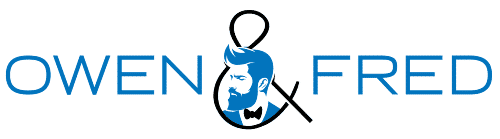Last Updated: April 26, 2022
In today’s world, everyone from a student to a travel blogger to a construction site worker relies on a laptop. A laptop is one of the important things you own. We have our files, movies, important documents, our pictures, and all other things saved on our laptop. We wouldn’t want anything to happen to it.
Have you ever wondered how to protect your laptop in a backpack properly?
It is important to take proper measures when carrying our laptops to travel anywhere. The last thing you want to happen is your laptop getting damaged or stolen.
Why Is It Important To Protect Your Laptop?
Devices like laptops, computers, and mobiles get damaged very easily and are to be kept with utmost care. Laptops are expensive and fragile, and you would not want to be careless and pay a huge sum for their repair.
Considering we save almost all our important personal and professional work data in our laptops, this makes it more important to protect our laptops. Sometimes if the laptop gets damaged, the data in it can’t be revived.
Even though the damages are minimal, unfortunately, the charges for repairing a laptop are high. Still, they are the majority of people who are careless with their laptops and have scratches, bumps, and stains on their devices.
Although people buy laptop bags according to their style, some of them offer little to no protection for their laptops.
Here are some tips on how to protect a laptop in a backpack.
How To Protect Laptop in Backpacks?
Laptops are valuable and should always be carried in a backpack. Here are some ways to keep your laptop safe in a backpack. Following these will lessen your chances of damaging your device:
General Instructions
- Always shut down your laptop
- Always check if anything is in between the keyboard and the screen before closing the lid
- Unplug all the cords and devices before placing the laptop in the bag.
- Never pack your laptop with eatables or drinks.
Invest in a Good Anti-theft Bag
Always pay more attention to protect your belongings from thieves wherever you go. Since thieves are a major problem in every city and country.
Invest in a good quality anti-theft backpack. They have different designs from other ordinary ones and more security features to protect your laptop from being stolen.
Some key features of anti-theft backpacks are:
- Have anti-theft lock
- Hidden pockets and zippers
- Built from cut-resistant and slash-proof material
- In case you place your backpack on the floor, they have locking cables.
It is worth to invest in anti theft bags because of their remarkable features, although they are expensive in comparison with other ordinary backpacks. Along with these key features, they have extra padding to protect your laptop from shocks and bumps.
Keep Your Laptop In Laptop Compartment
Always keep your laptop in the laptop compartment. Laptop bags are designed with a different compartment made especially for the laptop, considering it has extra padding and is cushioned to safeguard the laptop from any bumps and shocks. A good quality bag will have extra adding on the sides, top, and bottom to fully secure the laptop.
Try to position your laptop vertically in the bag, so the weight is on the bottom and not on the laptop. Don’t forget to measure the bag according to your laptop before buying it.
Get A Laptop Sleeve For Extra Protection
Travelling can be hectic and rough for you and your laptop. To protect your laptop from large bumps and shocks while traveling, buy an extra laptop sleeve.
The more precaution, the better. The extra padding and extra layer of protection will prevent your laptop from getting any scratches or any other damage. Make sure the case fits perfectly inside the backpack.
TSA Checkpoint Friendly Backpacks For Frequent Travellers
Consider getting checkpoint-friendly bags if you travel often. Taking out your laptop from your perfectly organized bag every time for the x-ray screening and putting it back in, the chances of your laptop getting scratches, squeezed, or dropped at that time is high.
A TSA approved backpack allows the scanning of a laptop without taking it out of the backpack. It will save your time and also protect the laptop.
Organize Your Stuff In The Backpack
Keep your USB cables, charger, adapter, etc., in a different compartment and not with your laptop to avoid it getting any scratches. Secure the cables together by clipping them. Keep the laptop in the safest compartment with the most padding and protection.
Avoid carrying a water bottle or any liquid item in the same bag. Keep it in the external pocket if it has any or carries a small handbag for such items. Try to pack light stuff and avoid carrying any heavy item in the backpack.
Protect Your Laptop From Rain
Rain cannot be predicted, but you should be prepared for any weather if you’re carrying your laptop. If your laptop gets wet, it is bound to get damaged, so here are some tips you can follow to protect your laptop from getting wet in the rain:
- Invest in a waterproof laptop bag
- If your bag is not waterproof, carry a rain cover. They cover the bag fully and protect it from getting wet. Rain covers don’t occupy much space as they can be scrunched small.
- Consider using a waterproof sleeve, but if your sleeve is not waterproof, wrap up the laptop securely in a plastic sheet, then place it inside the laptop bag.
- Always carry an umbrella with you. If you don’t own any of the above, then always carry an umbrella to protect your laptop from the rain.
Do not forget to switch off your laptop while walking or traveling in the rain.
Wrapping Up
Keep your laptop with the utmost care, it is valuable, and you do not want your carelessness to cause your device any damage.
Keep it safe and protected, especially during traveling as there are more chances of damage when you travel, by using the tips mentioned above.